Earlier in 2020 we introduced the ability to add video tours to listings to give you another way to showcase your properties to potential clients. This feature has proven to be popular with many, and shown to drive improved lead volume.
To ensure the feature is easy to use, we’ve been working hard to ensure the upload process is as smooth as possible, and we are pleased to announce that you now have the ability to upload your videos directly to your listings rather than having to email info@propertyfinder.qa
Here is how to upload your video in three simple steps:
1. Create your video of each property and ensure that all content meets the following requirements
A. You have a property finder manager account with admin rights
B. The link you are uploading is in YouTube format
C. The content of the video refers to an individual property
D. The content does not violate any of our terms and conditions
E. Upload the video to YouTube and copy the video link
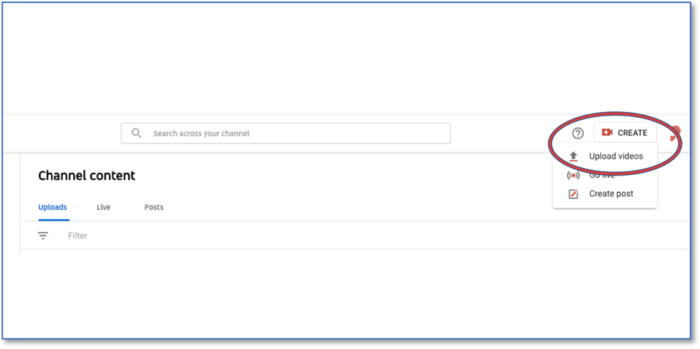
2. Go to the properties tab in your Property Finder Manager account (propertyfinder.qa/manager/properties)
3. Click the “Actions” button and select “Add Video Tour URL,” then paste the video link in the box
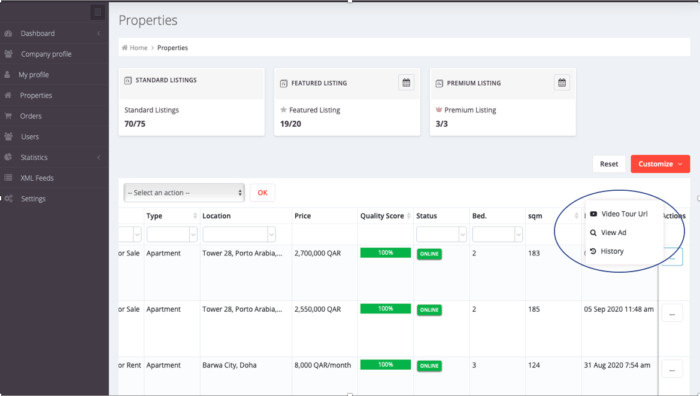
4. Once you’ve added your YouTube link, the video should be live in your listing shortly after
Please note that the quality of the videos will be monitored by our quality control team, who have the ability to delete videos. Should the guidelines not be followed, the feature will be disabled.
Rest assured we will still be here to offer support should you have any difficulties, and you can send any enquiries you may have over to info@propertyfinder.qa





