All About Kahramaa Bill Payment in Qatar
Kahramaa is Qatar’s sole authority for all things electricity and water. One handy feature Kahramaa offers is online bill payment, letting you manage your bills from the comfort of your home. Here’s a quick guide to help you with Kahramma bill payment in Qatar.
- Step-by-step Guide
- Tips
- Kahramaa Customer Service Details
- FAQs

Alt tag: online Kahramaa bill payment in Qatar
Caption: You can pay easily Kahramaa bills online in Qatar through the official Kahramaa portal
Step-by-step Guide to Kahramaa Bill Payment in Qatar
Here is a step-by-step tutorial on paying Kahramaa bills online in Qatar:
Access the KAHRAMAA Portal
First, you’ll need to visit the Kahramaa online portal. You can also download Kahramaa’s application on Google Play or App Store if you have an iOS device.
You must first register through the official Kahramaa website to manage your payments efficiently.
Log In to Your Account
Once you’ve accessed the portal, log in using your credentials including:
- User type
- Qatari Identity Card Number (QID) or Established Card issued by Ministry of Interior – Qatar (Est. ID)
This will take you to your account dashboard where you can view all your billing information.
Select ‘My Account’ for Bill Payment
On your account dashboard, locate and click on the ‘My Account’ tab. This will direct you to the section where you can manage your bill payments.
View and Select Your Bills
On the ‘Bill Payment’ webpage, enter your electricity number and QID/Est. ID to view all your due consumption bills. However, if you want to pay other bills, follow these steps:
- In the ‘Payment Type’, you can select your requirement payment type from options including:
-
- Service Connection (IN Number is required)
- KMSP (IN Number is required)
- Final Bill (Electricity Number is required)
- Deposit (Electricity Number is required)
- Fine (Electricity Number is required)
- Fees
- Next, enter your QID or Est. ID
- Select payment method – credit card or debit card.
- After that, all your outstanding bills will be displayed. You can also view the bill in PDF format for a detailed review. Choose the bills you wish to pay.
If you’re making more than one payment, make sure to specify each payment separately. Confirm that the payment details and amount in Qatari Riyals are correct.
Make Your Payment
Choose the bills you wish to pay. Once you’ve selected the bill you want to pay, click on ‘Pay Selected’. You will now have to enter your billing information and the payment details.
Then, select ‘Next’ to review your order details. Lastly, click on ‘Pay’ to generate the payment online.
Payment Confirmation
After submitting your payment, you’ll receive a confirmation of your transaction through an e-receipt. Make sure to keep a record of this confirmation for your reference. This can be useful in case of any discrepancies or for future reference.
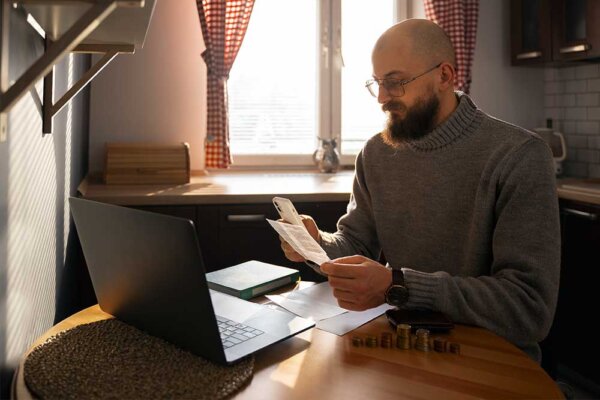
Additional Tips
Here are some additional tips to make managing your Kahramaa bill payment in Qatar even easier:
- Check your online account regularly for the latest invoices and payment updates to stay on top of your bills.
- Set reminders for payment due dates to avoid late fees and ensure uninterrupted service.
- Keep your contact and billing information up-to-date to receive timely notifications and updates.
- Make your Kahramaa app even more useful by keeping a check on high consumption as well.
- Check your consumption statistics and graphs for the past six months to compare utility usage and track your trends.
Kahramaa Customer Service Details
If you encounter any issues or have questions about online bill payment, Kahramaa’s customer service team is available to help. You can contact the customer service on Whatsapp at +974 3030 3991.
Or, visit any of the two customer service centres or the main office. The address details are:
Al Hilal Customer Service Centre
- Address: D-Ring Road, Number 250, D-Ring Road, Al-Hilal, Doha, Qatar
- Contact: 991
- Timings: Sunday to Thursday: 07:30 AM – 12:30 PM | Closed on Friday and Saturday
Bulk Customers & Companies Branch
- Address: Road No. 23, Industrial Area, Doha, Qatar
- Contact: 991
- Timings: Sunday to Thursday: 07:30 AM – 12:30 PM | Closed on Friday and Saturday
Main Office
- Address: Corniche Street Number 61, Sheraton Roundabout, Doha, Qatar
- Contact: 991
- Timings: Sunday to Thursday: 09:00 AM – 02:00 PM | Closed on Friday and Saturday
This brings us to the end of our quick tutorial on Kahramaa bill payment in Qatar. With just a few clicks, you can stay on top of your electricity and water expenses in the country.
FAQs
What Are the Available Payment Methods for Paying Kahramaa Bills in Qatar?
You can pay Kahramaa bills in Qatar through the following channels:
-
- Kahramaa website
- Kahramaa Google Play and App Store
- QNB ATMs (Kahramaa customers can enter their electricity numbers to view the due amount and complete the transaction)
- Ooredoo self-service machines
- Local Qatari banks
- Interactive Voice Response (IVR) by calling 991
Does Kahramaa Allow Partial Online Payment of the Outstanding Bills?
No, you can only pay full dues of Kahramaa bills through online payment channels.
What Is a Green Bill in Qatar?
The Green Bill in Qatar is an electronic version of the paper bill launched to reduce paper wastage. These bills are sent to the customer’s registered email each month, allowing them to view the Kahramaa bill digitally.
Conclusion
With this guide on your fingertips, understanding Kahramaa bill payment has become much easier. Now you can pay your bills conveniently and never miss any payments!
For more on utility and property-related information, stay tuned to the Property Finder blogs.





